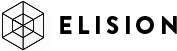My Laptop Hard Drive Woes
“Just Install the new hard drive and restore from WHS (Windows Home Server)! In .5 to 2 hours you’re back up and running!”
Oh Steve, if only it were that easy my friend, if only . . .
So I’ve mentioned before that I have a HP EX470 Windows Home Server. This little box rocks! Every night it calmly and quietly goes about the task of backing up all my PC’s on my network (3). So I don’t ever have to worry about losing data. It is VERY cool. It does other things too, but for this task, I love the little guy.
I’ve recently found myself very nearly out of disk space on my laptop. I’ve got about 155Gb of data on a 160Gb drive. A few more photo shoots of homes and that’ll be sucked up rather quickly. So I ordered me a Western Digital Scorpion Black (sounds ominous doesn’t it?) 7200 RPM 320 Gb (Insert sounds of Tim the Tool Man Taylor grunting here) drive for my laptop. The plan was this:
- Take the laptop home, boot up and do a manual backup through WHS
- Shut down the laptop and replace the 160Gb HD with the 320GB HD
- Boot the laptop (on the wired network) using the PC Recovery CD from WHS
- Restore the latest backup from WHS onto the new Hard Drive and voila! Double the disk space!
The plan worked perfectly. Until. I rebooted. The error message that came up told me that the computer could not find the Operating System on the hard drive. Weird. So when something doesn’t work once, as system administrators, you try it again. Just in case. 🙂
So I restored the backup one more time. Same thing. $#it! OK, what could be the problem? Can’t find the OS . . . Boot.ini controls where windows looks to find the OS(s) on the machine. Now I don’t have a handy windows boot disk that would allow me to jump in and look at Boot.ini, so I pop in the XP CD hoping to do a repair. There is a command line program “bootcfg /rebuild” that will command XP to look at the Boot.ini and make repairs to it to point to where the OS is. So I boot from the XP CD and it starts loading and then suddenly I get a Blue Screen of Death (BSOD). With the error pointing to pci.sys. SIGH!
OK, so the restore CD gives you the option to “View Boot.ini” at the very end. So I think they already planned for this eventuality so I do the restore YET Again. (bear in mind the restore takes nearly 4 hours on my network) And at the very end, I view the “Boot.ini” file and sure enough, it’s pointing to the SECOND partition on the HD . . . well when I initially formatted the Hard Drive, I only put one partition on it. (Stuipd Dell, why do they have to have that tiny little FAT partition on every PC they ship?!!!) So the restore was just doing what it thought it should. So I opened Boot.ini, made the appropraite changes and tried saving it. “Boot.ini is a read only file, please save the file with another name” Sonofa . . . the restore boots with a stripped down version of Vista and there are no tools to change the read-only flag.
After some research, I determine it wouldn’t be a bad idea to update the BIOS on my laptop. I was running the BIOS that shipped with the machine (A02) and the current version was (A14). So they’ve made a couple changes. So this morning, I popped in the OLD hard drive, booted into XP and downloaded the new BIOS from Dell. Flashed the BIOS and made sure the PC would still boot. My intent was that I would again boot into Repair mode from the XP CD, modify the Boot.ini file on the new HD and be back up and running. NOPE! Still got the BSOD on pci.sys. So here I sit, running on the OLD Hard drive typing a blog post.
So the plan when I get home tonight . . . Do another backup since now I’ll have data TODAY that I want to keep. Then put the NEW HD in the PC and do a RESTORE, but when I do the RESTORE, I’ll add the stupid FAT Partition onto the HD so when I restore the OS, it’s on the SECOND partition and Boot.ini SHOULD be correct and the Laptop SHOULD boot without issues. That’s the plan anyway.
Still doesn’t make me feel good that I can’t do an XP repair due to this pci.sys error though. That’ll have to get fixed before I need it.
Stay tuned, more to come. Steve? Any ideas?