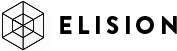The Video Studio Comes to Life
I think by now everyone who reads this blog with any regularity knows . . . I’m a geek. It’s a badge I wear proudly. I like knowing that nearly anything that’s thrown at me technically, I can solve it. While I’ve officially been out of the geek world for 7 years now, I still maintain my membership and often find myself involved in one project or another that requires that I put my geek hat back on. Here’s the latest project:
Starting very soon, I want to start producing my own videos for my blog on Real Estate. These are intended to be quick tips videos and will cover topics like: Current market trends, new listings on the market, tips for buyers, tips for sellers, etc. Whenever I do something, I want it to be as professional as possible. I just like High Quality stuff, it’s a quirk. So if I’m going to do video, I want it to look and sound as good as possible, without breaking the bank.
I originally got my inspiration from Jeff Shore, a real estate trainer that puts out a weekly video tip with regards to new home construction sales. They’re only of a few minutes in length, but are high quality, load fast and look good. In addition to looking good, I didn’t want my video production to break the bank, two things that generally don’t go well together. It can either be good and expensive, or crummy and cheap. I set out to destroy that myth.
I do own a Sony High Def video camera that uses MiniDV tapes to record to. While this would have been perfectly suitable to what I wanted to accomplish, I’ve found the process of capturing the video from tape and uploading to YouTube, etc. to be somewhat cumbersome. So I wanted to find a good quality, inexpensive video camera to handle the shooting duties. I was originally intrigured by the Flip Video cameras because you could shoot video, plug them directly into your USB port and using the included software, upload the video directly to YouTube. Perfect. While at the National Association of Realtors convention in San Diego last month, I happened upon the Kodak booth where they were showing off their new Zi8 video camera. Slightly larger than the Flip, it had a couple of features that made it more attractive to me: Removable media, 1080p Resolution AND a Macro mode. The camera stores video on standard SD cards, up to 32Gb, which means if you REALLY wanted to, you could go for hours and hours of shooting and only be limited by how much media you could carry. Very cool. Now, for my Real Estate Videos, I’ll probably never shoot in 1080p, but it’s nice to have should I go on vacation or something. I’ve already thought of a couple of uses for the Macro mode, so the Zi8 seemed a better choice and at $149, I couldn’t pass it up. (BTW, media is NOT included, so I bought an 8Gb SD card for $19.99 at Best Buy)
I already owned a perfectly good tripod, a Manfrotto, that I use for shooting stills and HDR of homes, so that will serve double duty for Video chores as well.
The Zi8 reviews mentioned that the Audio was a bit sketchy with the onboard mic, so I decided to make use of the external microphone jack and bought a wired clip on lavalier microphone from B&H Photo Video for $22.95. (Bescor TCM-88)
OK, with the video and audio taken care of, I needed a good background, rather than the blah walls that were in my office. Again, B&H came to the rescue. I found a really cool Muslin background, way bigger than I needed (10 X 12) for $65.00 from Backdrop Alley. It’s their Sienna Brown backdrop and comes in it’s own carry bag. There WERE cheaper options there, but I liked the color of this one.
I knew I needed to properly light my “studio”. I did a lot of research on YouTube on how to properly light the scenarios I would likely be filming and came up with a 3 light solution. A Key light, A fill light and a Background light would be what I wanted. Also on B&H, I found a VERY cool kit from Westcott that comes with two 500W uLite housings, two 7 foot stands, two soft boxes and two 500 watt bulbs. As a bonus it comes with a green screen backdrop (also 10 X 12) for keying your videos (just like the weatherman!). In addition to all of that, it comes with Chroma Key software, some digital backgrounds and a copy of Adobe Premiere Elements (I think it’s a trial copy). All of that for $199. In addition to the two light kit, I swung by McLendons and picked up a Halogen work light for $13.99 for the background light.
I also added a remote control for the Zi8 for another $9.99. AND because I’m a Member of the National Association of Photoshop Professionals (NAPP), B&H shipped all that to me UPS 3 Day for free!
I already own a copy of Adobe Premiere Pro CS4, so the video editing tasks were already taken care of and should you decide to build your own studio, you certainly don’t need to spend the $$ for Premiere (Although I’d appreciate it if you helped out my Adobe brothers and sisters) to make these quick videos, but with it, you know you’ll NEVER need another piece of video editing software. But keep in mind there ARE cheaper solutions.
So having successfully secured space in my office building for the studio, I put everything together over a couple of days spending about an hour total getting it set up. I shot my first test video and am pretty happy with the results. The next step is to set up my laptop to be a teleprompter for me so I don’t sound so unprepared when I do my videos for real. I’ll set the laptop up on a stand directly in front of the camera and using something like: Easyprompter.com, I can have my script all set up and ready to go.
I’ve put links throughout the article to all the gear I’m using, but feel free to drop me a line if you want clarification on anything. I think this is going to be LOTS of fun!
Also, click HERE if you want to see the initial green-screen test video . . .