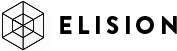iPod to iTunes Copying
Yes, I know I’m droning on and on about my new iPod. But damn, I really am enjoying the heck out of it! So far I only have one complaint, and it may be a software issue, it may be a hardware issue, I won’t know for sure until I can duplicate the results in an Apple store . . . more on that later, but if anyone knows anything about managing WiFi connections on the iPod Touch/iPhone, e-mail me.
Today, I connected my new Touch to my home PC where ALL of my music is stored, some 500 CD’s worth (AND YES DRM police, I have all the CD’s to prove it!). I wanted to make sure that all the purchases through iTunes I made on my laptop were copied to my home PC and any music I may have ripped on my laptop was also copied. When I connected the iPod, it asked if I wanted to transfer purchases, to which I said “Yes” and those came over beautifully. Then I had one album that I had ripped on my laptop (Eminem Encore) that was not on my home PC. No problem I thought, I’ll just drag the files from the iPod into iTunes and we’ll be all good to go.
But wait, they wouldn’t copy over. After doing some research, I learned that due to worries about piracy, etc., Apple had disabled this functionality. WTF? So I can see their point, they don’t want you handing me your iPod with your music collection and having me drag and drop your thousands of music files on my PC (mac) and vice versa. I get it. But what happens if I’ve got my entire music collection on my iPod and the hard drive on my PC decides to take a s***? How do I get my music back? (As a note, all my personal and important files are stored on a RAID 5 array in my home so should I lose a drive, I can still re-build the data. I guess you can take the guy outta the sys admin position, but you can’t take the sys admin position out of the guy, but I digress) So I found a number of utilities to do just that.
The one I ended up using is called “CopyTrans” and it worked beautifully! It gave me the ability to browse the iPod’s directory structure and choose files that I wanted to either copy to a folder, or directly into iTunes. I copied the files into a folder and then let iTunes import them. Perfect! If you’ve been looking for a utility to get files FROM your iPod TO your PC, check it out. It’s very easy and intuitive to use. There is a 14 day free trial, beyond that it’s $20.00 to purchase it. Great little utility. You can find them here: