John’s Geeked Out Extended Weekend
In my previous post, I aluded to the Geeked Out Weekend I had. Here are the details (for anyone who cares) of this extended weekend of geekdom:
It all started Thursday when my boxes from eCost and Newegg arrived at the office. In the box from eCost was my new Windows Home Server. (The second of the week since the one from HP had arrived DOA!). In the box from NewEgg was:
1. RAM for my laptop (4GB)
2. RAM for my desktop (2GB)
3. New Video card for my desktop (ATI Radeon 1300 PCI)
4. RAM for my new Windows Home Server (2GB)
5. New Processor for my new Windows Home Server
6. 1 TB (Yes, that’s TERABYTE!) SATA Hard drive for the WHS
So as soon as I got it, I set apart tearing apart my laptop. (Did I ever mention that I have zero patience when it comes to new toys?) Now I’ve upgraded laptop memory a few times before, but this was the first time I had to take the freaking KEYBOARD off to get to one of the DIMM slots! Who’s brainiac idea was this? there is one perfectly good DIMM slot on the bottom of the laptop, but the other is under the keyboard. Fortunately my friend the Internet had all the instructions I needed. Upgrade complete! I now have 4GB of RAM in my laptop.
When I got home, I proceeded to plug in the WHS and connect it to the network. (By the way, I love my builder. He is nearly as much a geek as I am and he ran TWO CAT5 cables to every room in the house, so I’m not without spare wired network connections) The moment of truth, would it even power on? (the last one did not) Yes! Success! It powered on with no issues! While it was booting up, I cracked the case on my home PC. I installed the new RAM and Video card. It booted just fine. Once in Windows XP, I disabled the onboard video card and connected the DVI cable to the monitor and new video card. A simple re-boot and I was now using the new video card! While the resolution was the same, everything SEEMED crisper. I know I was probably imagining it, but the DVI connection is a MUCH better connection than your standard VGA connection, so maybe it WAS crisper? Who knows?
Now that the WHS had booted, I installed the client software on my home PC. I connected to the WHS and commenced the update process. All the Microsoft and HP updates took nearly an hour to install. After that was done,, I installed the 1TB drive into the WHS. That process was a snap and WHS recognized it and balanced the storage nearly immediately. Finally, I started a backup of my home PC. That process took a few hours and basically I just let it run over night. The next morning, I started by moving all my music collection off my TerraStation onto the new WHS. Again, that took a few hours to complete. I also installed the client software on my laptop and started the backup process for that as well. NOW . . . you want some wait times? How about this!? A full 18+ hours to backup my laptop! (BTW, the WHS does “smart” backups, so subsequent backups have taken less than 30 minutes to complete).
Once I had my music collection moved over, I copied a number of important files off the home PC to the server, just to be doubly sure I could get to them. Then I decided it was time. Time to do a Windows Vista Ultimate install on my home PC. The RAM and Video card were specifically for this purpose. And you know what? Other than Vista downloading and installing updates at least once per day since it’s been installed, the installation process went very smoothly. At one point it had 71 updates to install. Another update session had 40+ updates to install. But overall, the update process went very smoothly. After installing Vista Ultimate, I installed Office 2007 Professional and the next time I can get to the office I’ll grab my Creative Suite (CS3) DVD’s and install that too. I had to of course re-install the HP client software, but that was a cinch and that evening, my new Vista installation was completely backed up automatically. VERY cool! I told Windows Media Center and iTunes where to find my music collection and they imported it without a hitch.
I’ve tried getting the Windows Media Center Extender software running on my X-Box 360, but it’s wonky at best. I think my wireless signal is too low for it to really run effectively, so I’m going to work on getting my 360 hardwired to the network here very soon. (I think I have an open network connection behind my TV, I’ll have to double check)
ONE NOTE: If you’re doing a re-install of an OS or upgrading an OS, pay particular attention to ANY software that has to be “ACTIVATED” . . . like iTunes, Adobe Creative Suite, Office Professional, etc. You’ll want to make sure that before re-formatting your hard drive that you DEACTIVATE that software, or you could run into licensing issues when you go to re-install it.
Now that the WHS was set up and it was flawlessly backing up my two PC’s (I’ll get Teri’s backed up here too) I copied over all my pictures from my laptop. Again, another 68 GB of data . . . took a good 5 hours to copy. I have pictures from my three digital cameras I’ve owned and there must be close to 7,000 photos in my collection. (Scott, I know I’m not even close to you) So it’s nice to have them backed up a couple of times. I’d hate to lose them. But now that the WHS was running flawlessly, I had to mess with it. 🙂
So today, I cracked the case and disassembled it according to Donovan West’s awesome instructions at Home Server Hacks. After having my server in pieces on my office desk (Hey, it’s no different than having $100,000 worh of Compaq ProLiant server parts on the data center floor on Christmas Eve a few years ago is it?) I popped in the new RAM and the new processor and put it back together. I’m happy to report that IT . . . IS . . . ALIVE! with 2GB of RAM (512Mb is standard) and a new faster processor.
My Geeked out weekend is at an end sadly . . . . but there is one more thing I’ve yet to accomplish . . . installing Windows Vista Ultimate on my laptop. I’ll save that for another weekend.
But what fun it was playing with all this stuff . . . now it’s time to get back to work!
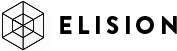
kiltsurfer | Dec 22, 2008 at 4:33 pm
You can take the geek out of the profession, but you can take the geek out of the person